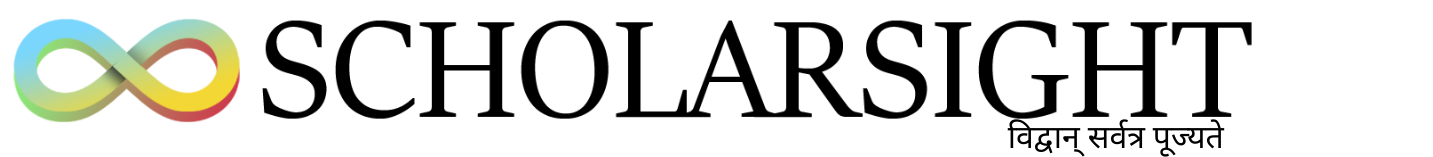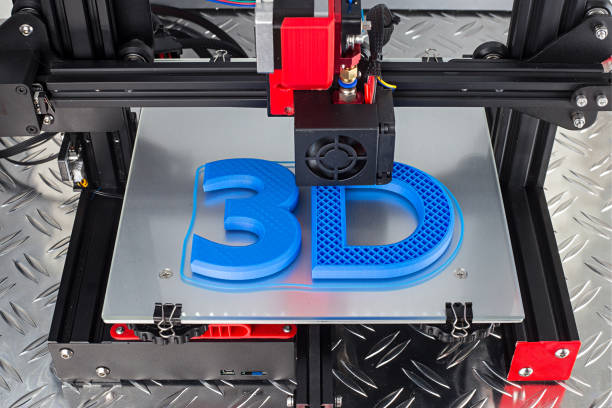Year of Creation: 2022
Posted Online on: 19 July 2022
Duration: 5 Hours 8 Minutes
Course Description
Welcome to the fascinating world of 3D Printing! 3D Printing is a technology that allows you to print a 3D model using a 3D printer. 3D printing can help you transform your imagination into a design that you can print like you have been printing paper. 3D Printing is something you might have heard but not tried considering it would be difficult to learn or costly to have a 3D printer. Not anymore! We have built this course on 3D Printing using Ultimaker Cura for those who are looking to understand the conceptual and practical side of 3D printing from scratch. This course will introduce you to the world of 3D Printing and will help you understand what 3D Printing is, how it works and what the different types of 3D printers are. We will also explain the basic 3D Printing process, from downloading the software to 3D Printing a prototype. Finally, we will discuss some of the different materials and how to choose the right material for your needs. You will learn how to make 3D prints from 3D Models, step by step. In this course, we will be creating 3D models of different objects like Idol, Statues, toys Phone models, artificial limbs, etc.
Learning Outcomes
On completion of this course you will be able to:
- You will learn to design and print your own 3D models from scratch
- You will learn to make 3D printable models, textures, and materials.
- You will learn how to customize your 3D printer settings to optimize your printing.
- Perform analysis based on Chi-Square Test accurately and present the resultlis in standard format
- You will learn to use different 3D printing methods.
- You will learn to use Ultimaker Cura software to make your own designs.
Requirements
- A laptop with internet connection
- Familiarity with basic computer and operating system
Certification
You will receive a course completion certificate after completion of the course.